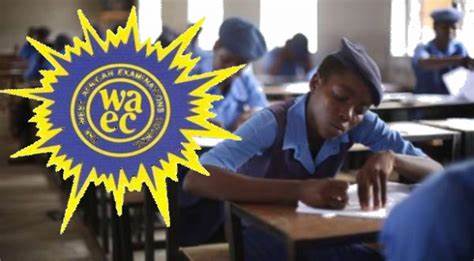
FOLLOW THE FOLLOWING STEPS TO CHECK YOUR 2024 RESULT
The West African Examinations Council has officially published the results for the 2024 West African Senior School Certificate Examination (WASSCE) for school candidates. This announcement was made through a post on X on Monday.
In the post, the examination body conveyed, “We are delighted to announce to all candidates who participated in the 2024 WASSCE for school candidates that the results have been officially released today, Monday, August 12, 2024.”
In this update, GistDetective provides a comprehensive guide on how to access your results both via SMS and through the website.
Checking via SMS
1. On your mobile phone, compose a message in the format: WAEC*ExamNo*PIN*ExamYear.
2. Send this message to the number 32327.
3. You should receive an immediate reply with your WAEC result statement.
Please be aware that this SMS result-checking service is available exclusively to subscribers of MTN, Glo, and Airtel networks. If you do not receive your result, you may need to try sending the message again. Note that standard SMS fees will apply for this service.
Checking Results Online
Follow these steps:
1. Go to the WAEC result checker website at [www.waecdirect.org](http://www.waecdirect.org) and log in.
2. You will need a WAEC scratch card to access your results.
3. Once logged in, enter your Examination Number.
4. Select the Examination Type, such as May/June.
5. Choose the Examination Year, which in this case is 2024.
6. Click on “Check Result” to view your results.
Make sure you have your scratch card ready before starting the online result-checking process.

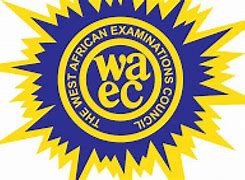



Add comment